General FAQs
- How do I register to attend the event as a visitor?
- How do I register to attend the event as an exhibitor?
- How do I apply for a place on the IBTM World Hosted Buyer Programme?
- Do I need to print my badge at home?
- How do I amend the details shown on my badge?
- I have not received my badge, please can you resend?
- I need to register more people, how can I do this?
- I cannot login to the registration system, what should I do?
- I am a member of the media, how do I register to attend?
- I am now unable to attend the event, how do I cancel my registration?
- How can I become an exhibitor?
- Where can I see a full list of exhibitors attending your event?
- When does build-up of the event start, and how long do I have to break down our stand?
- Where is my stand?
- What is included in my stand?
- I can’t get into the exhibitor portal, how do I get access?
- Where do I find the exhibitor manual?
- I am having difficulty accessing the exhibitor manual, what do I do?
- How can I register sharers on my stand?
- Can my sharers access the exhibitor portal?
- I need to speak with someone about my invoice, and paying for my stand. Who should I speak to?
- I need someone to design/build my stand, can you help?
- I am interested in sponsorship opportunities, what is available?
- How can I upgrade my website listing?
- Are there any free promotional materials for me to use?
- What happens if the event is postponed/cancelled?
- What happens if I need to amend my participation at the event?
- I would like to order some furniture for my stand, who should I speak to?
- I need to order electricity for my stand, who should I speak to?
- I would like to arrange catering for my stand, who should I speak to?
- What are the restrictions on building a stand?
- Is there any support available for lead capturing at the event?
- Can I deliver packages to the venue?
- Is there storage space available at the venue?
- What are the show dates and opening hours?
- Is there Wi-Fi available at the event?
- I would like to speak/present at the event, how can I arrange this?
- Will there be cloakroom services for me to use?
- I need a letter of invitation for my visa application, what do I do?
- How do I get to the venue?
1. How do I register to attend the event as a visitor?
You can register by clicking the button below to join us at the event.
If you have any difficulties with registration please contact our Customer Services team who will be happy to help.
2. How do I register to attend the event as an exhibitor?
You can register for exhibitor badges within the exhibitor portal. Your exhibitor badge will provide you with access to the show outside of opening hours to allow for preparations on your stand. Please do not use the visitor registration system for your badges.
3. How do I apply for a place on the IBTM World Hosted Buyer Programme?
You can find answers to all of your Hosted Buyer related questions on the separate Hosted Buyer FAQ page: https://www.ibtmworld.com/en-gb/help/faqs.html
4. Do I need to print my badge at home?
If you're planning on printing your badge in advance, then please ensure that it is printed in colour.
We will provide badge holders upon arrival.
5. How do I amend the details shown on my badge?
If you need to change any of the details as they appear on your badge please contact our Customer Services team who will be able to make the necessary amendments for you.
6. I have not received my badge, please can you resend?
Badges will be sent via email closer to the event, date is TBA. Our badges can sometimes find their way into your spam/junk folders so please do check there in the first instance. If your badge is not there please contact our Customer Services team who will be able to re-send your confirmation to the email address you registered with.
7. I need to register more people, how can I do this?
Each registration requires a unique email address. In accordance with our data and privacy guidelines, individuals who wish to attend the event as a visitor must register themselves.
For exhibitor registration, the main admin is able to register team members within the exhibitor portal.
If you have any difficulties with registration please contact our Customer Services team who will be happy to help.
8. I cannot login to the registration system, what should I do?
We will be happy to help you with this please contact our Customer Services team.
9. I am a member of the press, how do I register to attend?
Press badges are restricted to publishers, editors, journalists, photographers, broadcasters, and web bloggers associated with the industry. If you do not fit the criteria then your application may be rejected - though you will still be welcome to attend as a visitor.
10. I am now unable to attend the event, how do I cancel my registration?
We will be happy to help you with this please contact our Customer Services team.
11. How can I become an exhibitor?
It is great to hear you are interested in joining us as an exhibitor. You can submit your interest by clicking the Register interest button below.
A member of our Sales Team will be in touch to discuss the options available.
12. Where can I see a full list of exhibitors attending your event?
You will be able to view a full list of all companies exhibiting at our event on our website – simply click on the Exhibitor Directory in the main navigation bar. This information is only available via our website and we are unable to share this in any other format.
13. When does build-up of the event start, and how long do I have to break down our stand?
Build up period is TBA.
For more information please review the exhibitor manual which is available via the exhibitor portal.
14. Where is my stand?
Please refer to your contract for the stand number/ID. If you have any further questions regarding your location we suggest you reach out to your sales contact who will be able to offer guidance.
15. What is included in my stand?
Please refer to your contract for the details of what ‘type’ of booking you have made. If you are unsure what this information indicates, please speak with your sales contact so they can confirm what is included. If you need any help with your stand design please take a look at the Smartspace opportunities listed on the Manage Participation page of the website: https://www.ibtmworld.com/en-gb/exhibit/prepare-to-exhibit.html
16. I can’t get into the exhibitor portal, how do I get access?
If you have already signed your contract as an exhibitor, then you should have been sent your login details to access the portal. If you need any further assistance we will be happy to help, please contact our Customer Services team.
17. Where do I find the exhibitor manual?
The exhibitor manual is available within the exhibitor portal. Once you login to the portal you can then scroll down to the ‘Services’ box where you will find a link to access the exhibitor manual.
18. I am having difficulty accessing the exhibitor manual, what do I do?
If you have already signed your contract as an exhibitor, then you should have been sent your login details to access the portal. If you need any further assistance we will be happy to help, please contact our Customer Services team.
19. How can I register sharers on my stand?
You can register your sharers via the exhibitor portal and the number of sharers that you may register will be based on the allocation you have been contracted for. If you have not yet been contracted for your sharers please speak with your sales contact to arrange this. If you have any further difficulties please contact our Customer Services team who will be happy to help.
20. Can my sharers access the exhibitor portal?
Once you have registered your sharers in the exhibitor portal they will each receive a link to login to the portal and access their own profile/directory listing. The login link will be sent to the email address you have associated with their details when you registered them.
21. I need to speak with someone about my invoice, and paying for my stand. Who should I speak to?
We would suggest you reach out to your sales contact – and if needed they can then share further contact details with you if you need to speak with our accounts team.
22. I need someone to design/build my stand, can you help?
If you would like innovative, all-inclusive and cost-effective packages that are tailored to your budget and requirements, please contact our Smartspace team on [email protected]. They work closely with exhibitors to manage every aspect of the stand build and are renowned for delivering outstanding results and exceptional service.
23. I am interested in sponsorship opportunities, what is available?
We have some great opportunities available to help promote your brand, products and services. To discuss the sponsorship that is available and would offer the greatest value to you please speak with a member of our sales team.
24. How can I upgrade my website listing?
We would suggest you reach out to your sales contact to discuss the options available.
25. Are there any free promotional materials for me to use?
IBTM’s visitors and buyers check the event’s social media pages regularly in the lead up to the show. Be sure to tag us @ibtmevents and use the hashtag #IBTMWorld. Additionally, our dedicated marketing team re-shares the best submissions, pushing it to our large, well-engaged audiences on your behalf. So make sure that you've followed us on social media and that you're posting and tagging regularly.
Additionally, all exhibitors have complimentary access to IBTM World's PR team included in their package. For support gaining coverage to your content, email [email protected] today.
26. What happens if the event is postponed/cancelled?
Your sales contact will be in touch should the event be postponed or cancelled to assist you further.
27. What happens if I need to amend my participation at the event?
We would suggest you reach out to your sales contact.
28. I would like to order some furniture for my stand, who should I speak to?
You can view a variety of furniture options for both shell scheme and space only stands via the exhibitor manual, which you can access in the exhibitor portal.
If you need any further assistance we will be happy to help, please contact our Customer Services team.
29. I need to order electricity for my stand, who should I speak to?
You can order electrics from our official show electrical contractor via the exhibitor manual, which you can access in the exhibitor portal. If you have booked a shell scheme stand, please ensure you understand what is included in this package before ordering additional items.
If you need any further assistance we will be happy to help, please contact our Customer Services team.
30. I would like to arrange catering for my stand, who should I speak to?
Please refer to the catering information available in the exhibitor manual, which you can access in the exhibitor portal.
If you need any further assistance we will be happy to help, please contact our Customer Services team.
31. What are the restrictions on building a stand?
You can view building restrictions via the exhibitor manual, which you can access in the exhibitor portal.
If you need any further assistance we will be happy to help, please contact our Customer Services team.
32. Is there any support available for lead capturing at the event?
Exhibitors have access to our bespoke – Lead Manager App. This app allows you to capture leads from the conversations you have with the simple scan of a badge – and it is included in your Exhibitor Package at no extra cost! You can access Lead Manager App a few weeks before the event using the login details sent to your exhibitor portal administrator. Find out more here: https://www.ibtmworld.com/en-gb/lp/emperia.html
33. Can I deliver packages to the venue?
You can find all delivery information in the exhibitor manual, which you can access via the exhibitor portal.
If you need any further assistance we will be happy to help, please contact our Customer Services team.
34. Is there storage space available at the venue?
You can find all storage information in the exhibitor manual, which you can access via the exhibitor portal.
If you need any further assistance we will be happy to help, please contact our Customer Services team.
35. What are the show dates and opening hours?
Show starts on Tuesday 19 November until Thursday 21 November 2024, opening hours are TBA.
36. Is there Wi-Fi available at the event?
The venue is Wi-Fi enabled but due to high volume of attendees, the quality of connection may vary. For exhibitors who require sole use of a secure wireless connection, you can speak with our official internet service provider via the exhibitor manual, which you can access in the exhibitor portal.
37. I would like to speak/present at the event, how can I arrange this?
For speaking opportunities, please contact [email protected].
38. Will there be cloakroom services for me to use?
Yes, there will be complimentary cloakroom facilities available however please only bring essential items with you as space is limited.
39. I need a letter of invitation for my visa application, what do I do?
Letters of invitation for VISA applications are available to Hosted Buyers and Exhibitors ONLY, and can be found within the Hosted Buyer Zone and Exhibitor Zone respectively.
40. How do I get to the venue?
You can find full information about travelling to the event here: https://www.ibtmworld.com/en-gb/visit/venue-and-travel.html