Prepare to exhibit - Video guides
Get started with your Exhibitor Profile
Get the attention of our Hosted Buyers by making sure your company profile is as detailed as possible. Buyers are already using the Exhibitor Directory to decide who they want to meet – so the earlier you complete your profile, the more Buyers you will reach.
Make sure you include your products, videos, social channels, and latest news.
Select your
preferences
Our aim is to get you a diary filled with appointments with valuable buyers. To successfully do that, we need to know who it is you would like to meet. Watch this video tutorial to know how to properly set up your preferences.
Self-Selected
Appointments
In this video we illustrate how you can add additional appointments once the initial match is completed. The tool is available for all: you, Hosted Buyers, and visitor buyers.
You will be able to add additional appointments starting from 04 November.
Promote yourself through PR & Social Media
As an exhibitor, you have access to a range of marketing support, already included in your package.
Access digital banner templates in the Exhibitor Portal and use them in your email signatures, website and create personalised invitations.
Exhibitor
manual
This exhibitor manual is designed to provide you with simple, step-by-step information to help you effectively plan your participation at IBTM World.
Log in to the exhibitor portal to find the exhibitor manual in your pre-show checklist.
Download the
mobile app
Access your diary, report no-shows and rate Hosted Buyers, see scheduled knowledge sessions and much more with IBTM World mobile app.
Brief your team & register their badges
Select who from your team will be attending the event early to ensure availability and allow adequate time for training. Ensure they are fully briefed on the stand, their role and the company’s activities, products, and objectives.
Organise your badges before the show for a seamless entrance. You can register your stand staff and print off their badges (in colour) from the Exhibitor Portal to avoid the queues when you arrive.
Lead Manager App
Save time, money and effort with the smartest way to connect, qualify and follow-up with buyers.
Measure ROI with Exhibitor Dashboard
The Exhibitor Dashboard shows in real time how you are achieving against your event objectives.
Use the Dashboard BEFORE the show to see how many visitors and buyers are viewing your event profile, and use it AFTER the show to see how many leads your entire team were able to capture with the Lead Manager App.
Visit
Are you a meetings and events professional looking to gain fresh inspiration for your events? Don't miss out on attending.
Exhibit
Want to showcase your products and services to over 15,000 meetings and events professionals?