A Guide to Being a Guest Speaker for Virtual Events
Virtual events really came into their own during the COVID-19 pandemic, allowing organisations to continue with their events despite attendees being unable to travel and come together in the same space. Whilst the dangers and restrictions that made virtual events a necessity have passed, they remain a popular format for certain events today.
A virtual event is an event that is held online, with attendees joining remotely and all content being shared over a live stream. Virtual events can take many forms, from workshops and discussions to presentations by speakers and even digital networking events with moderators and facilitators.
Speaking at a virtual event can be a great way to boost your professional reputation and reach a wider audience with your ideas. In this article, we share our comprehensive guide to becoming a guest speaker for virtual events.
The Advantages of Virtual Speaking Opportunities
If you’re considering being a guest speaker for virtual events, you’ll want to weigh up the pros and cons of an opportunity like this.
One of the main advantages is that virtual speaking is much more accessible because it doesn’t require any travel in order to attend and speak at an event. This is ideal if you have access requirements, have a limited budget for business travel or a busy schedule, or just want a guest speaking opportunity that isn’t that logistically difficult to arrange.
This also makes virtual speaking a greener option, which might be a priority for you and/or the business you’re representing.
Virtual speaking opportunities can also be less nerve-wracking than speaking at an event in person, which might be preferable if you’re new to this kind of experience. Being in your own space and not having an audience there in person can help you feel more comfortable and confident, which can contribute to a more successful talk.
A benefit of being a virtual events speaker that ties into accessibility is that you can reach a wider audience with these opportunities, as you’re not limited by people who are able to physically travel to an event. This can be really useful if you’re hoping to use the speaking opportunity to improve your professional reputation and get recognised by more people in your industry.
How to Become a Guest Speaker for Virtual Events
There are two ways to become a guest speaker for virtual events; you can apply or you can be asked.
The first method is more straightforward: research online events in your industry and contact the organiser asking about their speaker application process. You should also look out for open applications for virtual events, as long as they’re relevant to your role and your experience. If you’ve previously written guest content or given talks, make sure to mention this in your enquiry to give more credibility.
If you’re well-known in your industry sector and have already got some event speaking experience then you may reach a point where you are approached and asked to speak at virtual events. If this is your goal, you’ll likely have to go through the process of applying and be accepted a few times in order to gain a positive reputation, but you can speed this process up by working on establishing and maintaining a strong professional image by using LinkedIn, regularly attending events and building a following online that you share content with.
Our guide How to Become a Speaker at Events has more information on the topic.
Stay updated with the latest insights!
Watch session recordings, read industry reports and more with IBTM On Demand.
Setting Up for Virtual Speaking
Once you’ve secured an opportunity to be a virtual event speaker, there are a range of practical considerations that you’ll need to remember to prepare for the event. We’ve listed these below, with instructions on what you’ll need to be set up and ready to present.
Script
First things first; you’ll want a script for your talk. Even if you learn this by heart and don’t need to refer to it on the day, you should prepare what you’re going to say so that you can practise, tweak your talk, and ensure that it’s as polished as possible.
Your script should be the first thing that you work on once you have confirmed that you’re a virtual keynote speaker, as you might be surprised at how long this takes to write and edit. It’s a really good idea to get other people to give feedback on your script as well, either straight from the page or by listening to you perform it.
Many virtual speakers keep their script on a separate monitor so that they can refer to it during their presentation whilst also keeping an eye on the virtual audience. This is a great way to give yourself a reference even if you’ve memorised what to say.
Presentation
A presentation might not be necessary if you’re speaking as part of a panel or doing a virtual Q&A, but a lot of virtual speaking opportunities will also need you to have a presentation that you use to illustrate your points as you talk. This doesn’t have to be very complex; in fact, the simpler the presentation is, the better.
Attendees will be watching you and the presentation on a screen themselves, so filling your slides with lots of small text isn’t very useful. You want to provide a summary of your points and highlight the key takeaways from each section, so the presentation serves as a reference and a reminder of what you’re talking about.
When it comes to designing the presentation, the event you’re speaking at might have a template for you to use, which makes the process very easy. If you’re designing it yourself, keep the elements you choose simple and eye-catching, and make sure that your text is readable. If you have visual elements of a personal brand or the brand of the business you’re representing, such as colours, logos or icons, you should incorporate these.
Camera
One of the most important things to include in your preparation for virtual speaking opportunities is to make sure your camera quality is good. Many high-end laptops are fitted with cameras that are high quality for video calls and streaming, but if you’re planning on doing a lot of virtual presentations then it might be worth investing in a separate webcam that offers a better-quality image.
You don’t necessarily have to fork out a lot of money for a good-quality camera, as there are lots of options that have been designed to help people improve their image quality when they’re on virtual calls. But having a blurry or grainy image can immediately impact the impression you make as a virtual speaker, and you want to give the most professional impression possible.
Lighting
Something that will instantly make you look more professional as a virtual guest speaker is having good lighting. This means creating a setup that offers more illumination than just an overhead lamp so that you’re lit from the front and can be properly seen on screen.
If you have any angle-poised lamps with relatively cool-toned bulbs then these can work excellently for lighting yourself when you’re speaking online. You could also order a ring light or similar piece of equipment typically used by vloggers, streamers and people who create a lot of online content, which are relatively easy to find online and not particularly expensive.
Set your lighting up so you are illuminated from the front without any shadows cast across your face. Lighting from above can be more flattering, but make sure the light isn’t so bright that you’re squinting, as this can be very off-putting whilst you’re trying to present!
Microphone
Good quality audio is essential to a successful virtual presentation. If your microphone isn’t clearly and crisply picking up everything you’re saying, you won’t keep your virtual audience as engaged and might also end up having some of your points misunderstood.
As with getting a good quality camera and lighting setup, acquiring a microphone for crisp audio and clear virtual communication is quite easy, as there are plenty of models designed for this purpose. It’s also in your best interest to buy a quality microphone as it means you can record your presentation yourself and repurpose this audio, which will be much easier to do if it’s very clear.
Make sure that you test your microphone well in advance to make sure that it works with the rest of your equipment and is also compatible with the streaming software and platform used by the event.
Background
Choosing the right background for when you’re delivering a virtual speech or presentation is a key part of the professional image that you create. You don’t need to overthink it, but you shouldn’t just turn up to the event without considering what can be seen behind you.
Using a virtual background is one way to ensure that there’s nothing distracting or unprofessional on screen whilst you’re talking, but be sure to choose one that’s good quality and relevant to the situation. If you do decide to use a digital effect, make sure that your actual background is reasonably plain so that you don’t get other objects popping up.
If you opt for styling your own background, turn your camera on and check what appears behind you. A completely blank wall isn’t necessary, but you don’t want lots of mess and clutter in the background, as this can be distracting and seem unprofessional. Play around with things like books, subtle prints and plants to create a smart but minimal background.
Clothes
You don’t have to think about a full outfit for virtual speaking opportunities in the same way you would for an in-person event, but it’s still an important part of preparing. Your top half is going to be visible whilst you’re speaking, and you want to give a good impression.
You can ask the event organiser about the formality of the event, but it’s usually best to err on the side of dressing more smartly when you’re speaking anywhere. You want to be comfortable but should also look put together and professional, and choose colours that are flattering and won’t blend into your background.
7 Top Tips for Virtual Events
In the final part of this guide, we share seven top tips for virtual events to help you feel as prepared as possible for what’s to come.
Test Your Equipment
One of the most important things to remember to ensure successful virtual events is to test your equipment well in advance of the event. The last thing you want is to be panicking just before you speak, or have to use a bad-quality camera and microphone because the ones you have bought aren’t compatible. So be sure to test ahead of time, and test multiple times as well.
Practise Good Posture
Good posture can make a huge difference not only in how you look when you’re presenting, but also how confident you feel. Make sure that you’re sitting up straight, looking directly at the camera, and have enough space to gesture and move around comfortably. Write yourself a note as a reminder and stick it in your eye line so that you maintain good posture throughout!
Learn from Other Speakers
If you’re newer to the world of public speaking, some of the best lessons you’ll get about how to do well are through watching other people. Plenty of virtual talks are recorded and available to watch for free online, so make yourself a playlist and start your research well in advance to learn about what to do and what to avoid in a presentation.
Warm Up Your Voice
In the same way that you’d warm up before exercising, you should make sure that your voice is warmed up before you start your presentation. Practice saying parts of your script out loud, warm up your jaw and tongue by stretching your face and neck, and consider singing or humming to warm up your throat. Having a warm drink can also be really useful!
Use Multiple Monitors
We touched on using multiple monitors earlier when talking about having your script available, and we’re going to mention it again here. You’ll want to have a view of the event and what’s on screen, but it’s also useful to have at least one other monitor where you can keep your notes and any other references and resources you need. Just make sure that your camera is positioned on the monitor you’re looking at the most!
Utilise Breakout Rooms
This won’t be relevant to every kind of virtual event, but if you’re doing a talk or leading a workshop where attendees are encouraged to think about and respond to your points, you can increase engagement by utilising breakout rooms. At an in-person event you would encourage your audience to speak to each other, but putting them into breakout rooms with a discussion point can be a great way to keep everyone focused and ensure that your talk is productive and useful for everyone attending.
Breathe
Our final piece of advice is a simple one; remember to breathe. It’s very common to end up rushing when you’re speaking at any kind of event, but keep remembering to give yourself time to pause and inhale, and you’ll find it much easier to stay calm and speak at a steady pace.
Summary
Virtual speaking can be a fantastic opportunity to build your industry reputation and gain recognition for the brand that you work for or own. The format brings with it a lot of benefits, and it can be a great stepping stone into in-person public speaking at events that helps you hone your skills and build confidence that will propel you through plenty of other opportunities.
If you’re looking for more advice on speaking at events and improving your professional reputation, take a look at the rest of the content on our blog.
Enjoy this article? Make sure to share it!
Latest News
View the latest tips, trends and insights from the IBTM World team.
Register to attend IBTM World
Join 12,000 industry professionals and quality suppliers over three days of doing business and learning what's new in the industry.
Looking for something else?